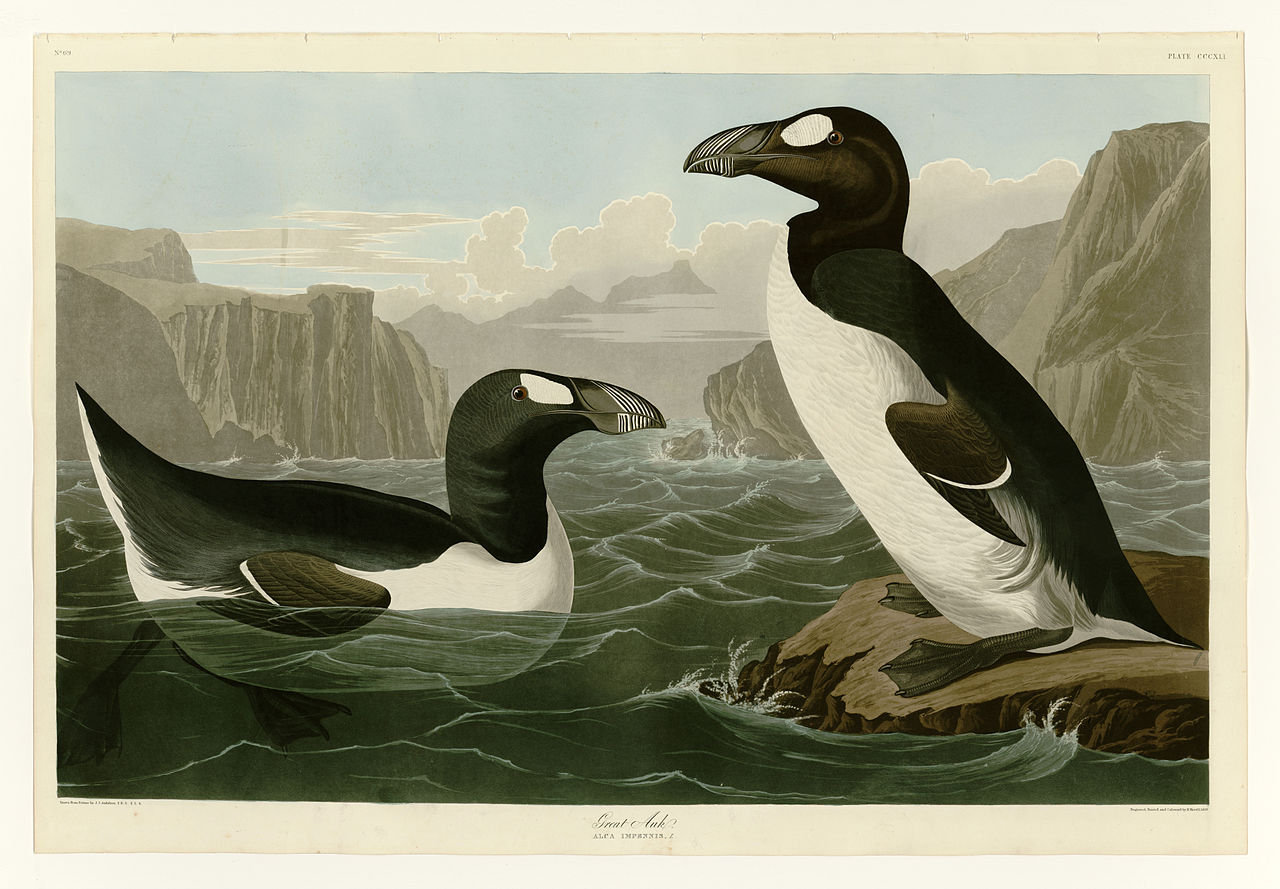https://coveryourtracks.eff.org/ Wanted to share this awesome tool to test your browser, also please do share your results in the comments.
Thanks for posting this! I installed privacy badger and modified my user agent as a result of the test. Very helpful insight that I didn’t have before.
I don’t know if you posted a link to the actual site (I’m not seeing one, just a screenshot), https://coveryourtracks.eff.org/
You should include a hyperlink to the actual site in your post.
I forgot sorry! here it is: https://coveryourtracks.eff.org/
Our tests indicate that you have strong protection against Web tracking.
Is your browser: Blocking tracking ads? Yes Blocking invisible trackers? Yes Protecting you from fingerprinting? Your browser has a unique fingerprintYour browser fingerprint appears to be unique among the 178,285 tested in the past 45 days.
Currently, we estimate that your browser has a fingerprint that conveys at least 17.44 bits of identifying information.
Firefox/Windows 11/Privacy Badger/uBlock Origin
very hard to circumvate fingerprinting, I use noscript for that
What are your settings for noscript? This test won’t complete after installing it.
Just use brave
Our tests indicate that you have strong protection against Web tracking.
IS YOUR BROWSER:
Blocking tracking ads? Yes
Blocking invisible trackers? Yes
Protecting you from fingerprinting? ◕ your browser has a randomized fingerprint
fuck brave
how did you reduce your fingerprinting ?
In my experience, you have thee choices. You can use NoScript and avoid enabling domains required for fingerprinting, you can turn on privacy.resistFingerprinting in about:config, or instead of focusing on not being fingerprinted, focus on guaranteeing your fingerprint will keep changing.
Funny thing is, I had to enable scripts on that website in order for the test to work lol
I turned privacy.resistFingerprinting to true and now get an absolutely unique fingerprint on the tool
I use an addon called Chameleon that creates a random user agent that changes periodically.
similar, i used Random User Agent, it shows that i have a unique finger print… but the user agent of that fingerprint is not ‘my’ user agent, so in 30 mintutes i would appear as a different fingerprint
Our tests indicate that you have strong protection against Web tracking.
IS YOUR BROWSER:
Blocking tracking ads? Yes
Blocking invisible trackers? Yes
Protecting you from fingerprinting? ◕ your browser has a randomized fingerprint
Feels good man.
lol this site is almost pointless, real security experts know this is just for making uninformed people feel better.
creepjs will still positively fingerprint you every time. it’s simply impossible to be anonymous online.
that needs javascript to work. I largely block javascript on my browser. you are no a security expert, just misinformed
blocking javascript makes you stand out WAY more. that basically narrows down the pool of possible people from a million to 3.
tell that to my results of 1 in 360
1/76 on my tor
yea tor is a different beast. As close to true anonimity as you can get