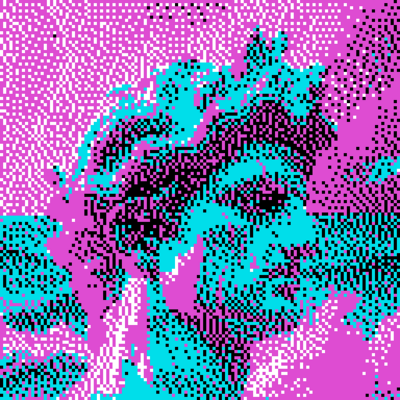I have been using Firefox with Ublock Origin as my main browser for a long while. Usually when I get a privacy prompt, I reject cookies, or maybe some sites that are more difficult take me a to a panel that wants me to switch off loads of individual trackers.
How does Ublock handle the cookies? Obviously some are required for site functionality, such as being logged in here, but if I accept cookies (or can’t reject them) then presumably they are still accepted? Or does it accept the essential ones and delete third-party trackers?
uBlock is a content filter. Cookies are set when a server responds to a web (http/https) request. So if uBlock has a domain blocked, not only are any cookies blocked, but no requests make it to that domain (whatever.com) at all.
If a domain is not blocked by uBlock Origin’s filters, then cookies are set per your browser’s configuration. Firefox I believe blocks some 3rd party tracking cookies by default, but can be configured to block all third-party cookies as well, but this may break site functionality like single sign-on.
I don’t think it does anything with cookies directly. It just blocks connections to domains and removes elements from pages that match patterns you give it. Removing the cookies/privacy banners does just that - removes the banner. This SHOULD opt you out of tracking as the laws generally require explicit permission, so not clicking the accept button should be enough. But if the sites follow those laws or not is a completely different matter.
Third party tracking cookies are normally blocked by their domain - when a tracking pixel is on the screen it reaches out to a known tracking domain which logs this visit and drops a cookie for that domain on the page. By blocking that domain the tracking request is never made and thus no cookie is dropped and so there is nothing to track you. Most tracking is done like this so it is quite effective. But it wont stop a first party cookie from being dropped or tracking done through that or any other data you send.
Note that the laws don’t require permission for all cookies. Ones that are essential to the sites function (like a cookie that carries login info) are typically allowed and cannot be opted out of (you can always delete cookies locally though, the laws just cover what sites can use). And not all sites will respect these laws or try to skirt around them so none of this is 100% perfect by any means.
It’s something I should research more then.
As far as laws go, I’m in the UK and AFIAK privacy laws are still the same as before we left the EU. Other countries such as the US seem to have less strict laws (apart from the CCPA) which means a lot of US news sites I visit will geoblock me as they don’t want to comply with EU standards.
AFIAK privacy laws are still the same as before we left the EU
I can confirm
I would like to add that LibreWolf (which ships with ublock by default) deletes all cookies upon closing it.
And other browsers can be configured to do the same. Though that is not ublock origin doing anything with the cookies and these settings can be enabled wtihout ublock (though you likely want ublock if you are enabling them).
uBlock doesn’t block cookies directly but it can be setup to block the domains associated with cookies. Adding the EasyList Cookie will accomplish this. It will prevent websites from setting cookies when you visit them. As far as essential cookies go, I’d assume the Easylist blocks cookies which won’t affect the websites function.
There is Easylist Ads (currently enabled) and EasyList/uBO – Cookie Notices (disabled) should I enable this?
That’ll make it so you’re not bothered by banners anymore, so I’d say yes. I activate everything listed and then import others filters from filterlists.com. Here’s a link which will let you add the Easylist Cookie Lists: https://filterlists.com/lists/easylist-cookie-list
I’d recommended adding EFF’s Cookie Block List, which you can find here: https://filterlists.com/lists/eff-cookie-blocklist
I’m going to take this one away, create a new FF profile and configure. That way I can compare results with my original profile.
That allows it to block those annoying cookie banners without you clicking accept.
I use a different plugin that lets me set my own preferences about how sites should use cookies, and then it strips those banners and applies MY settings.
The thing about those cookie banners is that if you choose to reject all cookies, then no cookie is set to tell the site that you reject all cookies, so the banner will be back on your next visit.
It eats them like cookie monster https://www.youtube.com/watch?v=Ye8mB6VsUHw
selectively, I hope.
If cookie prompts annoy you (and why wouldn’t they? Complicated and time wasting prompts caused by terrible and compromised legislation that’s led to far more intrusion instead of enforcing use of browser settings) and you don’t care about cookies, then the browser extension “I don’t care about cookies” suppresses the vast majority.
Alternatively, check out Consent-O-Matic, which applies the most privacy-preserving features by default, and lets you choose more specific preferences. It’s also open-source.
I did check that out and their web page. It says
When it’s needed for the website to work properly, it will automatically accept the cookie policy for you (sometimes it will accept all and sometimes only necessary cookie categories, depending on what’s easier to do)
So maybe I’ll test it alongside Ublock.