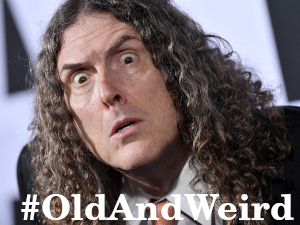- cross-posted to:
- programmerhumor@lemmy.ml
- cross-posted to:
- programmerhumor@lemmy.ml
cross-posted from: https://lemmy.world/post/15748792
Total Recall
Noooo don’t screenshot my NFT!!!
Ugh, this comment is sooo 2021
“It’s too complex, can’t do anything about it!” I swear, the moment people saw the crypto industry being able to ignore fiscal laws and responsibility because of shiny objects in the form of algorithm complexity is the moment they realized they could do it in other IT fields like AI.
Even if Microsoft doesn’t look at your data because it is encrypted and only the AI can look at it, the AI is still training on it. I haven’t seen anything about Microsoft keeping their paws out of your locally trained AI which essentially can localize anything they wanted to look into your data for within its neural networks, so I wouldn’t be surprised if that’s loaded onto the cloud because of “support” and “improvement research”.
Obligatory non-fanboy warning: I say this as someone who generally dislikes Microsoft’s contemporary software and avoids Windows on their personal computers.
—-
It looks like users are prominently presented the option to disable Recall during the first launch.
Controls from the start
During setup of your new Copilot+ PC, and for each new user, you’re informed about Recall and given the option to manage your Recall and snapshots preferences. If selected, Recall settings will open where you can stop saving snapshots, add filters, or further customize your experience before continuing to use Windows 11. If you continue with the default selections, saving snapshots will be turned on.
You’ll see Recall pinned to the taskbar when you reach your desktop. You’ll have a Recall snapshot icon on the system tray letting you know when Windows is saving snapshots.
You can turn on or off saving snapshots at any time by going to Settings > Privacy & security > Recall & snapshots. You can also pause snapshots temporarily by selecting the Recall icon in the system tray on your PC and selecting the pause option.
“It looks like users are prominently presented the option to disable Recall” at this point in time.
ftfy, my friend.
You gotta remember ~90% of windows users probably have no idea what it even is or if they should care about the privacy implications of it or not. It should be opt-in and not shoved in everyone’s face.
Just because you can decline an offer of a shit sandwich doesn’t mean it’s cool for someone to go around telling people to eat shit sandwiches to begin with.
Thank you lol. It’s disheartening to see people up in arms (majority of MS related posts in the past week) spreading vague misinfo about a disableable feature when they are putting ads in the OS.
Just, priorities, people 🤦♀️
The ads in the OS are disableable as well. They just aren’t off by default, and are labeled something like “software suggestions” in the settings app.