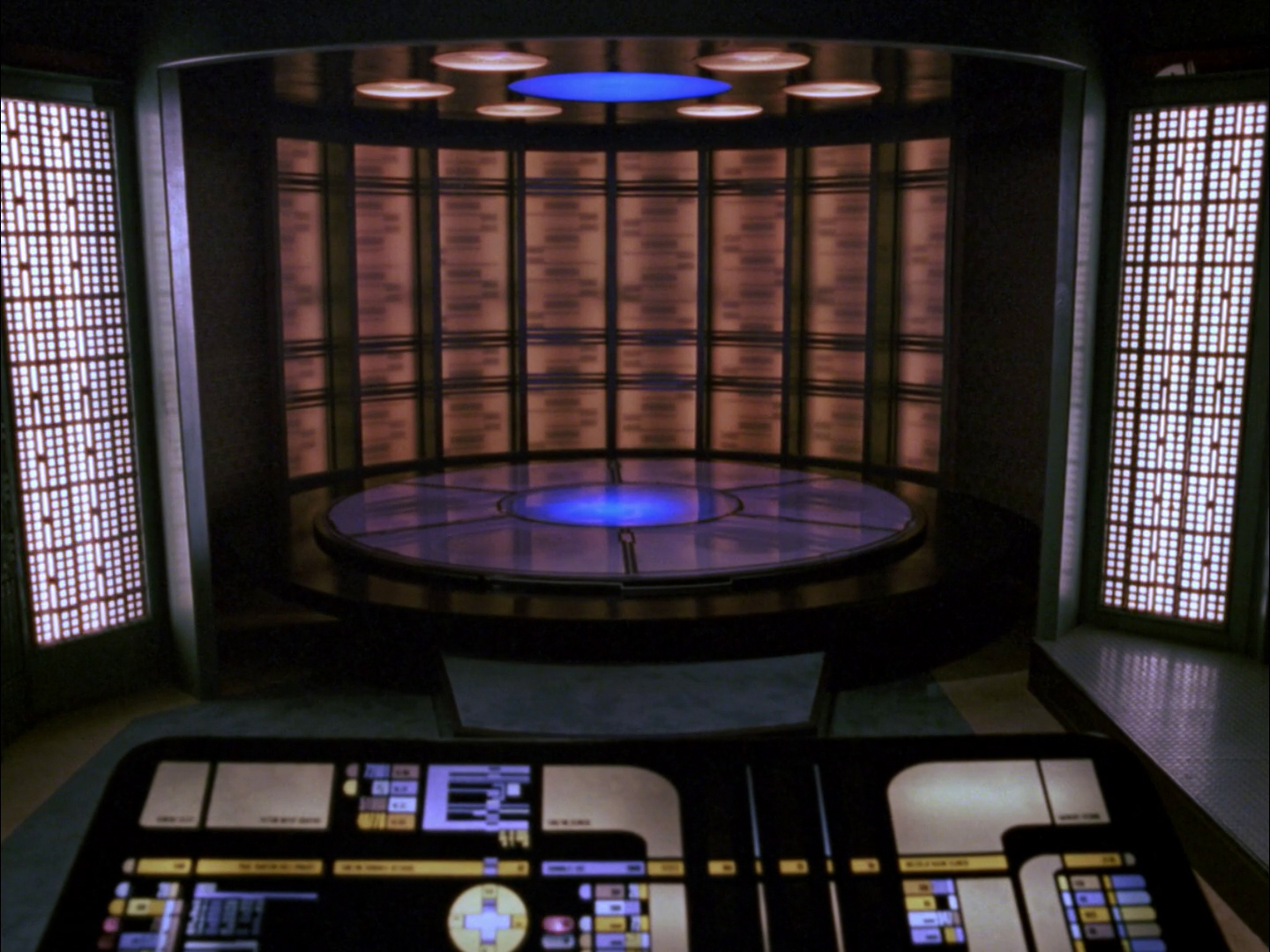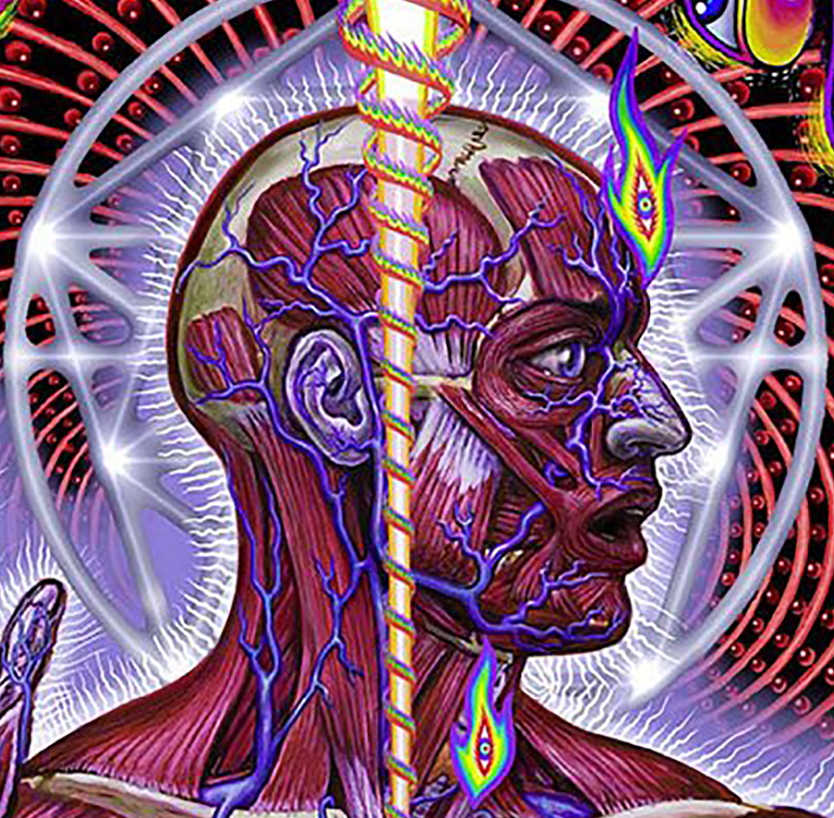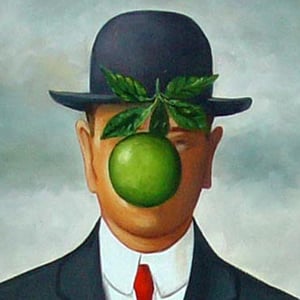(skeletor is leading by example by adding that unnecessary apostrophe…)
From many years of experience on the interwebs, I can recommend this password:
NUL,\t.;TAB\n\x07^C
It’s very secure and works most of the time. I use it for everything.
Just changed my password to this, thanks!
hunter2
hunter2
Wow, what a coincidence, my password is ******* too!
IRC is leaking again…
Just added this to my brute force dictionary thank you 👌
Can you take it out again? I still want to use this. Thanks.
My main problem with passwords is the limits that sites put on what I can set for a password.
I could not tell you how many times I reset my password using my password manager, then immediately log out, and log in using the credentials I just saved into my password manager, and they don’t work, because the site is truncating the password to 15/20/whatever characters.
The number of times this limitation is not clearly stated, checked for, or even acknowledged by the site is too damn high.
I’ve made it a habit of testing a login after every password set/reset to ensure I don’t have trouble with it in the future.
PlayStation Network has a limit of around 30 characters but they let you pick something longer. They even send you an email confirming that your password has been updated. But if you try to login with your new password it won’t work.
I’ll probably forget this within the next time I have to change it. I will then AGAIN try with 128 characters and then 125, 120, 115… while yelling at the emails they send me.
Can you maybe add a note to the account in your password manager to remind yourself of the limitation? I dunno, I’m just some guy
You’re absolutely right. I’ve got a talent for procrastination though. I tried giving myself an excuse while formulating this answer, but I realised that just fixing it would be quicker. Hahaha. Thank you
My pleasure. I regularly put notes in my password manager about stuff like this.
Have a good day.